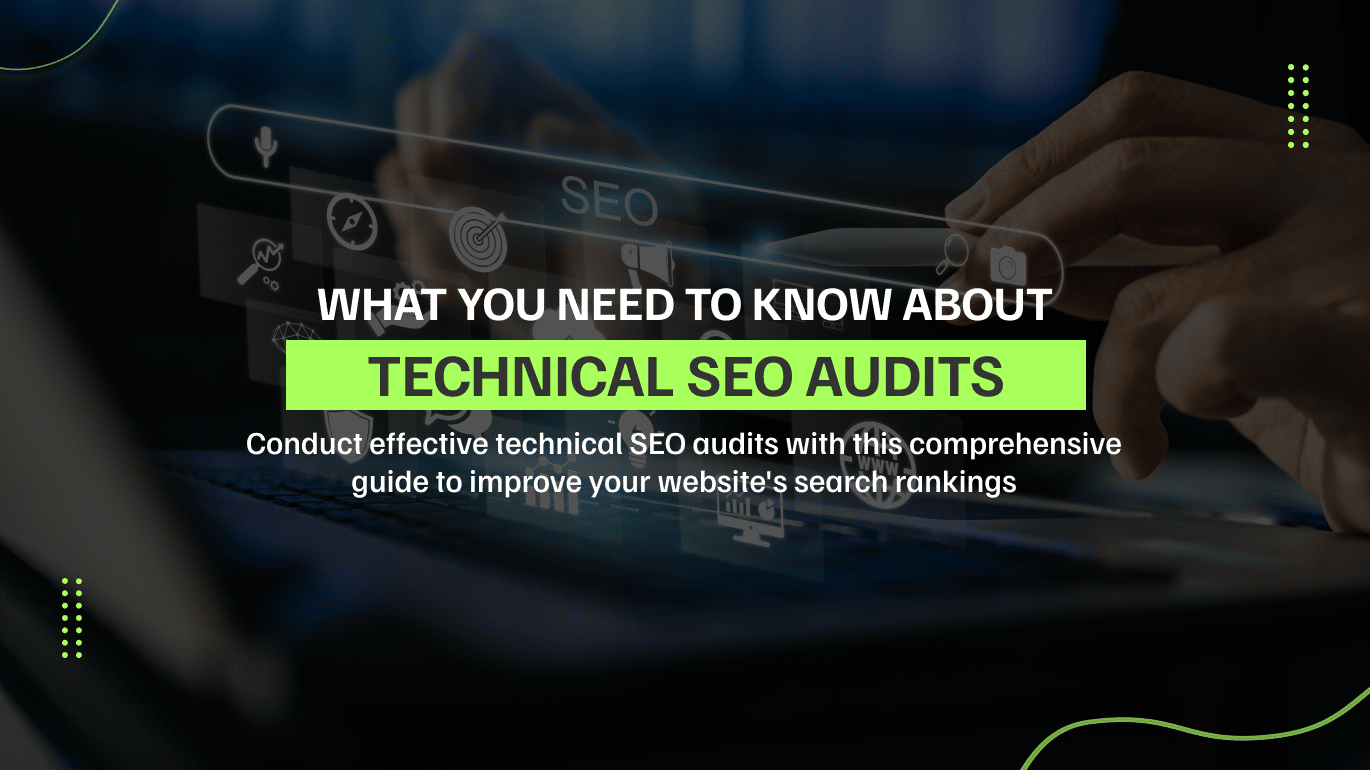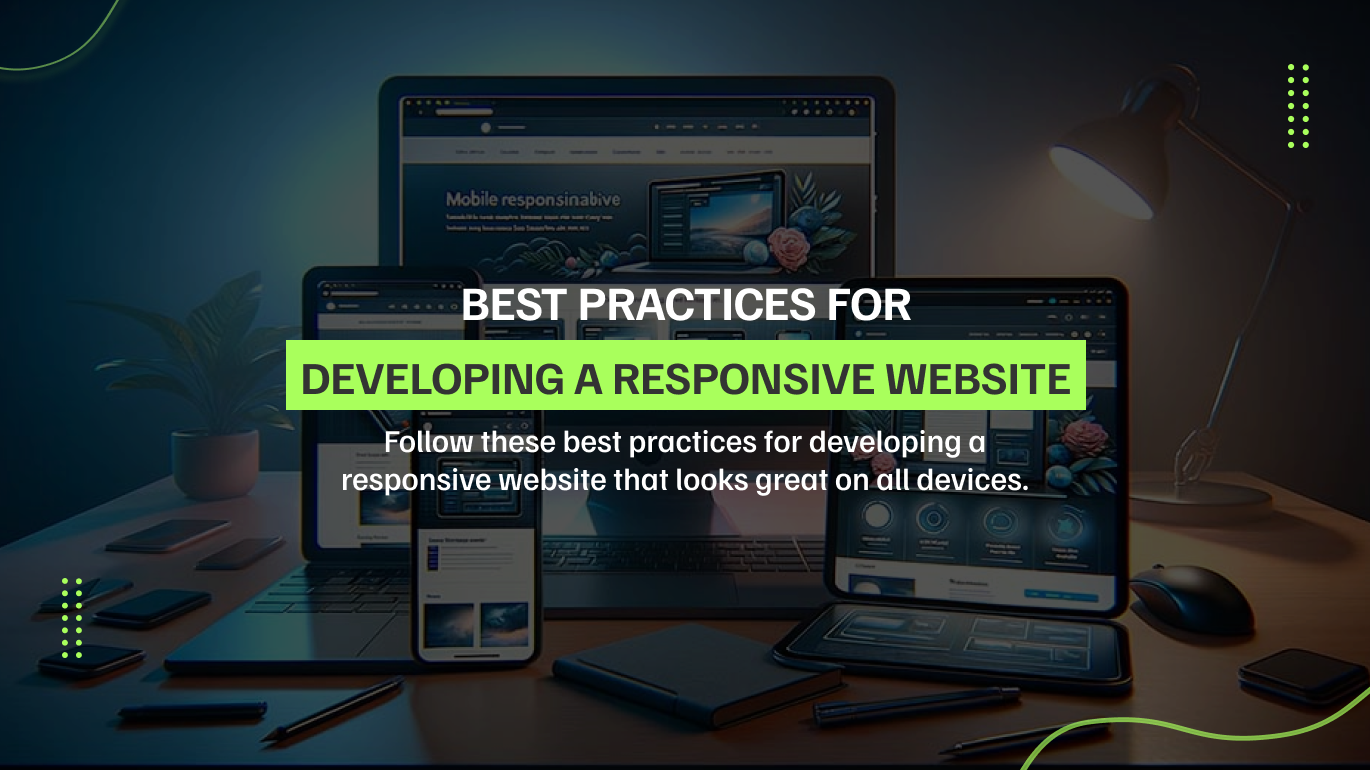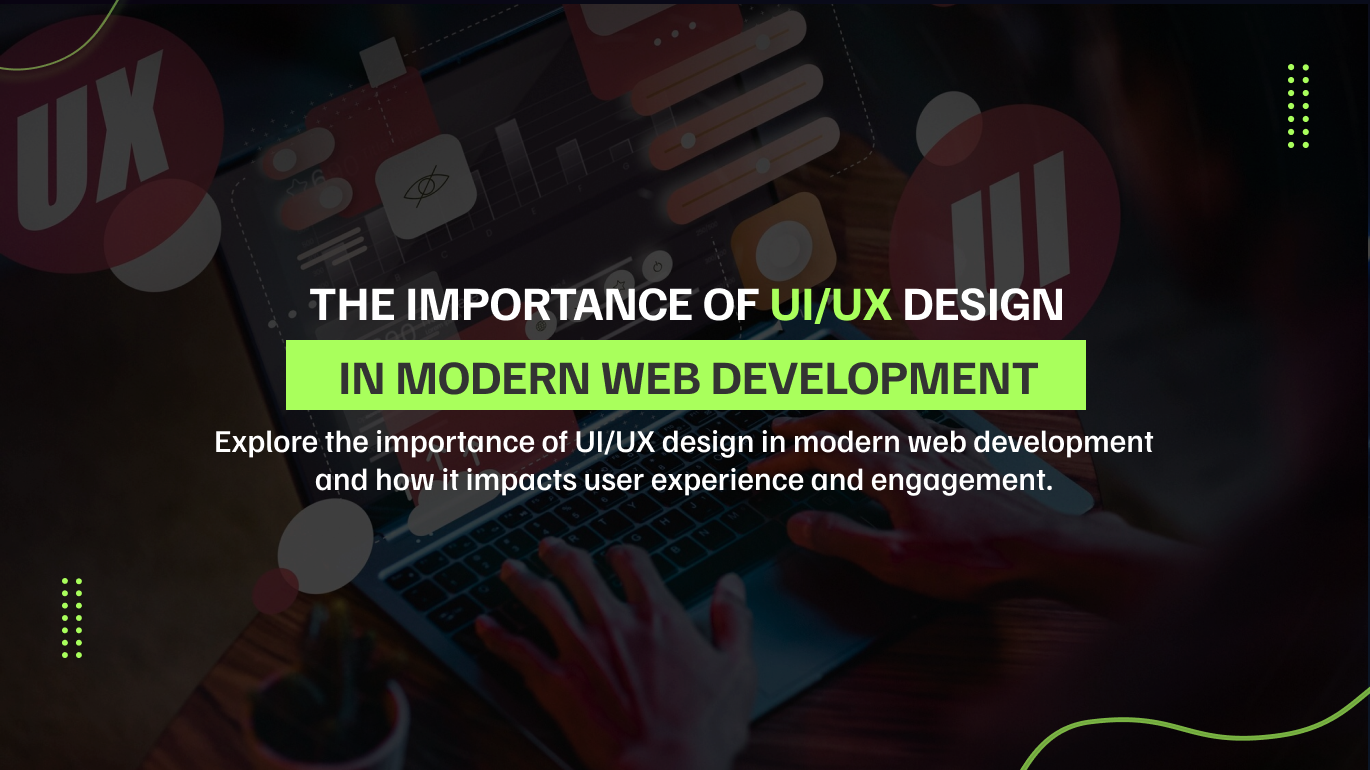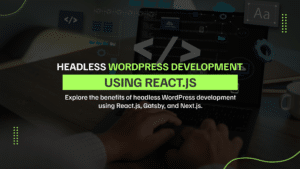Introduction:
In today’s digital landscape, having a rapid online presence is necessary for businesses, content creators, and anyone looking to make an impact online. Search Engine Optimization (SEO) is a cornerstone of achieving this presence, ensuring that your website is discoverable and accessible to the target audience. While many people focus on on-page SEO (like content and keywords) and off-page SEO (such as backlinks) and technical SEO often gets overlooked. However, technical SEO is just as important for improving your website’s performance and visibility. This blog will delve into what technical SEO is, why it matters, and how you can support it to boost your website’s performance.
What is Technical SEO?
Technical SEO refers to optimizing your website’s basic structure so that it meets the technical requirements of modern search engines. The aim is to improve the website’s organic status by making it easier for search engines to crawl, index, and understand your content. Technical SEO involves different elements such as site speed, mobile-friendliness, site architecture, and security.
Try it out today!
Let me know what you’re looking for, i’ll build it for you? Click Now to Contact Us our New developers.
Here are some primary components of technical SEO:
- Crawlability: Ensuring that search engines can discover and navigate through your site’s pages.
- Indexability: Making sure that search engines can index your pages properly.
- Site Speed: Optimizing the load time of your website’s pages.
- Mobile-Friendliness: Ensuring your site performs well on mobile devices.
- Secure Sockets Layer (SSL): Using HTTPS to secure data between the user and the website.
- XML Sitemaps: Helping search engines understand the structure of your site.
- Structured Data Markup: Providing additional information about your content to search engines.
- Canonical Tags: Avoiding duplicate content issues.
Why Technical SEO Matters?
Enhances User Experience
A technically good website provides a better user experience. For example, faster load times mean users don’t have to wait for pages to display, reducing back up rates. A mobile-friendly site ensures that users on smartphones or tablets have as good an experience as those on desktops.
Improves Crawlability and Indexability
Search engines like Google use bots to crawl and creep websites. If these bots encounter errors or can’t access certain parts of your site, your pages may not be indexed correctly, leading to lower rankings. Technical SEO ensures that your site is easy to crawl and all important pages are indexed.
Boosts Search Engine Rankings
A well-optimized site is favored by search engines. Factors such as site speed, mobile usability, and secure connections are all part of Google’s ranking algorithm. Therefore, technical SEO directly impacts your search engine rankings.
Increases Organic Traffic
Higher rankings typically lead to more organic traffic. When your site appears on the first page of search results, more users are likely to click on your link. Technical SEO helps ensure that your site is in the best possible shape to achieve these top rankings.
How to Leverage Technical SEO for Better Performance
Now that we understand the importance of technical SEO, let’s dive into specific strategies you can implement to boost your website’s performance.
1. Optimize Site Speed
Site speed is a critical factor in both user experience and SEO. A slow website can lead to higher bounce rates and lower conversion rates. Here are some ways to optimize site speed:
- Compress Images: Large image files can significantly slow down your site. Use tools like TinyPNG or ImageOptim to compress your images without losing quality.
- Leverage Browser Caching: This stores some data on the user’s device so that the site loads faster on subsequent visits.
- Minify CSS, JavaScript, and HTML: Remove unnecessary characters from your code to reduce file sizes.
- Use a Content Delivery Network (CDN): CDNs store copies of your site’s files at various data centers around the world, reducing latency for users far from your server.
2. Ensure Mobile-Friendliness
With mobile traffic surpassing desktop traffic, having a mobile-friendly website is essential. Google uses mobile-first indexing, meaning it predominantly uses the mobile version of the content for indexing and ranking. To ensure your site is mobile-friendly:
- Responsive Design: Use responsive web design to ensure your site adjusts to different screen sizes and devices.
- Mobile Usability: Test your site for mobile usability issues using Google’s Mobile-Friendly Test tool.
- Optimize for Touch: Make sure that buttons and links are easily tappable, and avoid using Flash, which isn’t supported on many mobile devices.
3. Implement SSL
Security is a top priority for search engines and users alike. HTTPS is not only a ranking factor but also assures users that their data is secure. To implement SSL:
- Purchase an SSL Certificate: You can get one from your hosting provider or a third-party certificate authority.
- Install the Certificate: Follow the instructions provided by your certificate issuer to install it on your server.
- Update Your URLs: Change all your site’s URLs from HTTP to HTTPS, including internal links and resources.
4. Create and Submit an XML Sitemap
An XML sitemap helps search engines understand the structure of your website and find all the important pages. Here’s how to create and submit an XML sitemap:
- Generate the Sitemap: Use tools like XML-sitemaps.com or plugins like Yoast SEO for WordPress to generate a sitemap.
- Submit to Search Engines: Submit your sitemap to Google Search Console and Bing Webmaster Tools to help search engines discover your pages faster.
5. Use Structured Data Markup
Structured data helps search engines understand the content of your pages better and can enhance your search listings with rich snippets. Here’s how to implement structured data:
- Choose the Right Markup: Use schema.org to find the appropriate markup for your content type (e.g., articles, products, reviews).
- Implement the Markup: Add the structured data to your HTML using JSON-LD, Microdata, or RDFa.
- Test Your Markup: Use Google’s Structured Data Testing Tool to ensure your markup is correct and see how it will appear in search results.
6. Resolve Crawl Errors
Crawl errors can prevent search engines from indexing your site properly. Regularly check for crawl errors and fix them promptly:
- Use Google Search Console: This tool provides a report of crawl errors found by Googlebot.
- Fix Broken Links: Ensure that all internal and external links on your site are working correctly.
- Set Up Redirects: If a page is permanently moved, set up a 301 redirect to guide users and search engines to the new location.
7. Optimize Your Site’s Architecture
A well-structured site helps both users and search engines navigate your content. Here’s how to optimize your site architecture:
- Create a Logical Hierarchy: Organize your content into categories and subcategories that make sense.
- Use Breadcrumbs: These help users and search engines understand the location of a page within the site’s hierarchy.
- Optimize URLs: Use descriptive, keyword-rich URLs that clearly indicate the page’s content.
8. Implement Canonical Tags
Canonical tags help prevent duplicate content issues by specifying the preferred version of a page. Here’s how to use canonical tags:
- Identify Duplicate Content: Use tools like Screaming Frog or Siteliner to find duplicate content on your site.
- Add Canonical Tags: In the HTML of duplicate pages, add a link to the preferred version using the rel=”canonical” tag.
- Check for Proper Implementation: Use tools like the Canonical Tag Tester to ensure your canonical tags are set up correctly.
Measuring the Impact of Technical SEO
After implementing technical SEO strategies, it’s crucial to measure their impact to understand what’s working and what needs improvement. Here are some key metrics to track:
Organic Traffic: Monitor your organic traffic using tools like Google Analytics to see if there’s an increase.
Search Rankings: Use rank tracking tools like SEMrush or Ahrefs to see if your keyword rankings improve.
Site Speed: Use tools like Google PageSpeed Insights or GTmetrix to measure changes in your site’s load times.
Crawl Errors: Regularly check Google Search Console for any new crawl errors and fix them promptly.
Mobile Usability: Use Google’s Mobile-Friendly Test to ensure there are no new issues.
Conclusion
Technical SEO is a fundamental aspect of optimizing your website for search engines. It involves improving your site’s infrastructure, ensuring it’s easy to crawl and index, and providing a better user experience. By implementing the strategies outlined in this blog, you can enhance your website’s performance, achieve higher search engine rankings, and ultimately drive more organic traffic.
Remember, SEO is an ongoing process. Regularly audit your site for technical issues, stay updated with the latest SEO trends, and continuously optimize your website to maintain and improve its performance. With a strong technical SEO foundation, you’ll be well on your way to achieving long-term success in the digital landscape.