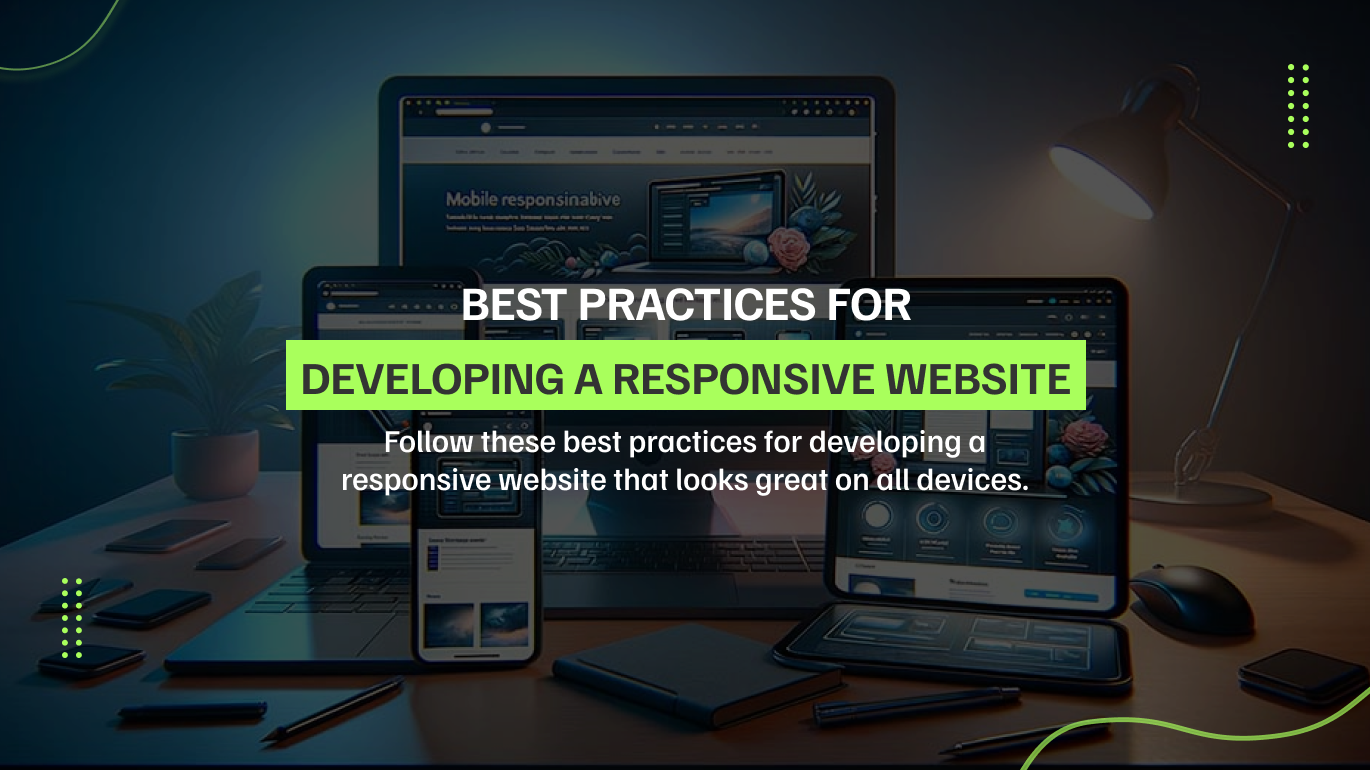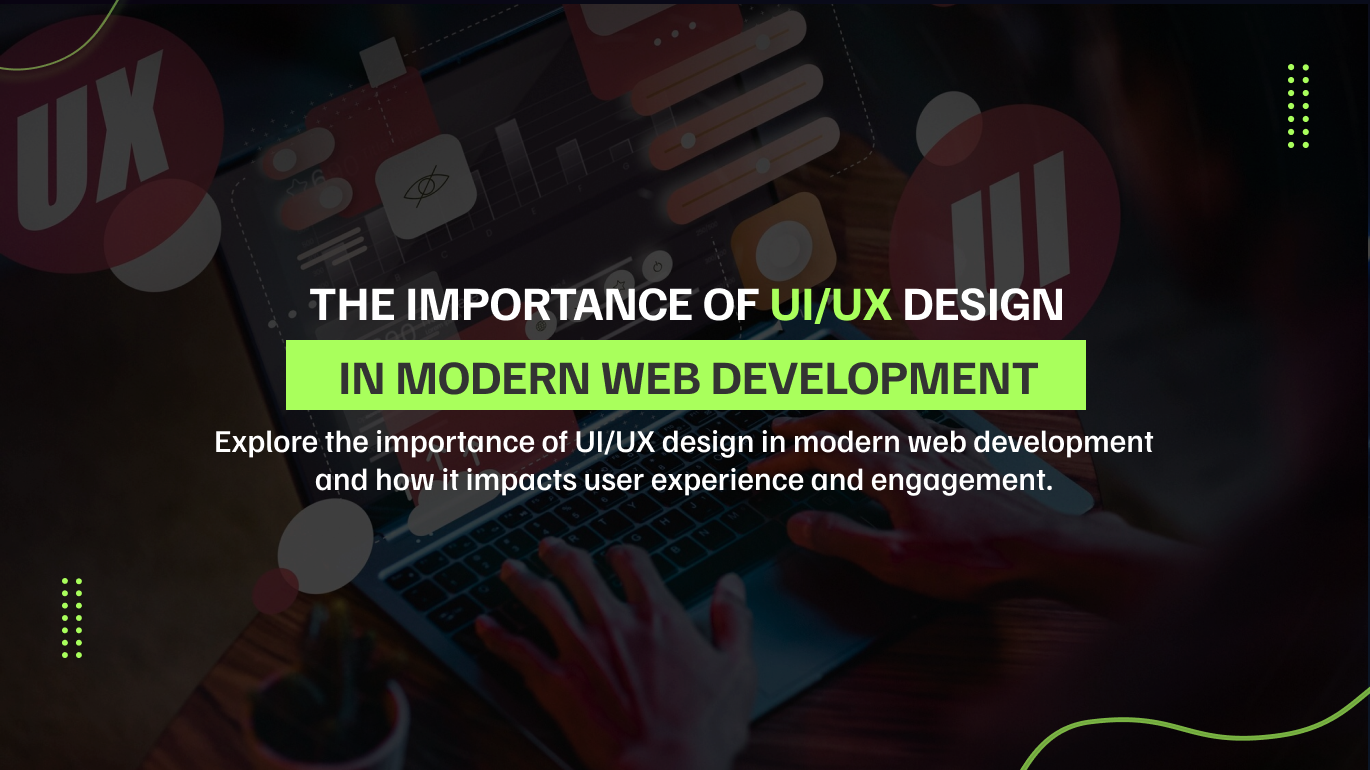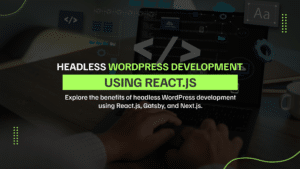What is WordPress?
WordPress is a website content management system. It was originally created as a tool to publish blogs but has been introduced to support publishing other web content, including more traditional websites, mailing lists and Internet forums, media galleries, membership sites, learning management systems, and online stores.
Where is WordPress used?
In the past, WordPress was mainly used to create blogs. Fastforward to today, the software has improved, and now you can create any type of website you want. You can build hobby or lifestyle blogs, professional portfolios, business websites, online stores, mobile applications, and membership sites.
Try it out today!
Let me know what you’re looking for, i’ll build it for you? Click Now to Contact Us our New developers.
What is the best use of WordPress?
Personal blogs
Corporate blogs
Portfolios
Business sites
Ecommerce stores
Newsletters
Podcasts
Link in bio pages
01- SEO-Friendly Features of WordPress You must Know
WordPress is highly SEO-friendly due to its various built-in features and plugins. Key features include:Mobile-friendly designs. Tools like Yoast SEO and Rank Math for optimization. Easy addition and editing of meta titles and descriptions. Automatic generation for better indexing. Caching and image optimization tools. Alt text addition and image compression plugins. Best coding practices for better crawlability.
02- Mobile Responsiveness
Choose a responsive WordPress theme. Many modern themes are designed to be responsive out of the box, meaning they automatically adjust their layout and design elements based on the screen size of the device. Use plugins that support mobile responsiveness or enhance it. Always test your website on various devices and screen sizes to ensure that it looks and functions as intended.
03- Top Security Plugins
Ensuring your WordPress site is safe is crucial. Here are some of the top security plugins that can help protect your WordPress site from threats:
● Word fence Security
● Sucuri Security
● IThemes Security
● All In One WP Security & Firewall
● Jetpack Security
● Bulletproof Security
● SecuPress
● WPScan
When choosing a security plugin, consider the specific needs of your site, such as the level of protection required and any specific features you may need. It’s also essential to keep the plugin updated and regularly monitor your site’s security status.
04- Speed Optimization and Performance
Speed optimization and performance are crucial for a WordPress site, as they directly impact user experience, SEO rankings, and conversion rates. Here are some key strategies and tools to optimize the speed and performance of your WordPress site:
● Caching
● Image Optimization
● Content Delivery Network (CDN)
● Minification and Concatenation
● Database Optimization
● Hosting
● Lazy Loading
● Reduce HTTP Requests
● Enable GZIP Compression
● Monitoring and Testing Tools
05- Creating a Multilingual Website
You’ll translate your content using the plugin’s interface, either manually or with translation services, ensuring all pages, posts, menus, and widgets are accessible in a number of languages. Integrate a language switcher into your site’s navigation or widget areas to allow users to switch between languages. Optimize each language version for SEO using compatible plugins, and thoroughly test the site to ensure translations display correctly and functionality works. Regular updates and maintenance of translations and plugins will boost your multilingual website’s running.
06- Multimedia Content in WordPress
You can easily change multimedia such as images, videos, audio files, and galleries directly into posts and pages using the built-in media uploader. WordPress allows the management and organization of multimedia files through its media library, where you can edit, categorize, and optimize files for SEO by adding titles, alt text, and descriptions.
07- Building a Community Site
WordPress is a multipurpose platform that supports SEO-friendly features, mobile responsiveness, and robust security plugins. It facilitates the creation of integrated websites through specialized plugins and enables the building of community sites with themes and plugins customized for forums, social networking, and user engagement. Whether optimizing site speed, managing multimedia content, or creating interactive community environments, WordPress offers a variety of tools and customization options to meet diverse website needs effectively.
08- Accessibility
Choose themes that are designed with accessibility in mind. Look for themes that are tagged with “accessibility-ready” in the WordPress theme repository. Examples of accessible themes include Twenty Twenty-One and Astra. Use proper HTML tags to ensure that screen readers can interpret the content correctly. This includes using headings (
,
, etc.), lists (, , ), and landmarks (, , ). Provide descriptive alt text for all images. This helps screen readers describe the images to visually impaired users.
09- Enhancing Your WordPress Site’s Functionality
Improving your WordPress site’s functionality is involved in selecting a responsive theme, using plugins for SEO, and security, regularly updating software, customizing with widgets and menus, and optimizing speed through image compression and caching.
10- Exploring the top Best WordPress Backup Solutions
Backing up your WordPress site is crucial for ensuring that your data is safe and can be restored in case of any issues. Here are some of the top WordPress backup solutions available:
➢ UpdraftPlus
Backups to multiple remote locations including Dropbox, Google Drive, Amazon S3, and more. Restore directly from the WordPress admin panel. Supports both files and database backups. Incremental backups (premium feature).
➢ BackupBuddy
Full site, database, and file backups. Scheduled automatic backups. Backup storage options including Stash (iThemes’ cloud service), Amazon S3, Google Drive, Dropbox, and more. Easy site restoration and migration.
➢ VaultPress (Jetpack Backup)
Real-time or daily automated backups. 30-day backup archive (real-time backups). One-click site restoration. Security scanning and automated fixes for common threats.
➢ Duplicator
Manual backups of the entire site or parts of it. Easy site migration and cloning. Scheduled backups (premium feature). Backup storage options including Dropbox, Google Drive, Amazon S3, and FTP.
➢ BackWPup
Scheduled automated backups. Backup storage options including Dropbox, Amazon S3, Rackspace Cloud, FTP, and more. Database optimization and repair. Easy site restoration (premium feature).
➢ WPvivid Backup Plugin
Automated backups with customizable schedules. Backup storage options including Dropbox, Google Drive, Amazon S3, and more. One-click site restoration and migration. Database backup and optimization.
➢ BlogVault
Real-time incremental backups. 90-day backup archive. Easy site restoration and migration. Offsite storage on BlogVault’s servers. Staging environment for testing changes.
➢ All-in-One WP Migration
Manual and automated backups. Easy site migration and cloning. Backup storage options including Google Drive, Amazon S3, Dropbox, and more (with extensions). Supports large sites with no import size restriction (premium feature).
11- Scheduling Content in WordPress
Scheduling content in WordPress enables you to plan posts or pages to publish automatically at specified times in the future. To schedule content, create or edit a post or page, then locate the “Publish” box in the editor. Instead of clicking “Publish” immediately, click on the “Edit” link next to “Publish immediately” and set the desired date and time. After choosing your schedule, click “OK” and then “Schedule” to confirm. WordPress will then publish your content according to the specified schedule, providing flexibility in managing your site’s updates and ensuring timely publication without manual intervention.
12- WordPress vs CMS Platforms
WordPress is a specific type of content management system (CMS) that stands out for its user-friendly interface, extensive plugin ecosystem, and large community support. It excels in flexibility and customization options through themes and plugins, making it suitable for a wide range of websites from blogs to online stores. In comparison, CMS platforms encompass a broader category that includes systems like Joomla, Drupal, and Shopify, each offering unique strengths such as robustness in complex content structures. WordPress’s popularity stems from its balance of ease of use and powerful features, making it a perfect choice for many website owners seeking a versatile and scalable CMS solution.
13- Digital Marketing Strategies and WordPress
WordPress serves as a powerful platform for implementing digital marketing strategies due to its flexible, SEO-friendly architecture. Users can optimize their websites for search engines using plugins like Yoast SEO, manage email marketing campaigns through integrations with tools like Constant Contact, and track performance with analytics plugins such as Google Analytics Dashboard for WP. WordPress’s ability to handle multimedia content and its support for responsive design also enhance user engagement across various devices, crucial for effective digital marketing campaigns aiming to reach the audience and drive conversions.
14- Integrating Third-Party Services
Decide whether to use existing plugins that support your desired service or develop custom code for more specific integrations. Identify the third-party services you want to integrate, such as payment gateways (PayPal, Stripe), email marketing (Mailchimp, SendGrid), CRM (Salesforce, HubSpot), or social media platforms. Install plugins from the WordPress repository or thirdparty sources that support your chosen services. Configure them by entering API keys or authentication credentials as required. If a plugin doesn’t exist or requires custom features, consider developing custom code using WordPress APIs and hooks to integrate the service directly. Test the integration thoroughly to ensure proper functionality, including transaction processing, data syncing, and user experience. Regularly update plugins and custom code to maintain compatibility with WordPress updates and service APIs, ensuring smooth operation over time.
15- Scaling Your Business Website using WordPress
Scaling your business website using WordPress involves several key strategies to accommodate growth and increased traffic effectively:
● Optimized Hosting
● Content Delivery Network (CDN)
● Caching
● Scalable Themes and PluginsDatabase Optimization
● Security Measures
● Monitoring and Analytics
With the implementation of these strategies, you can effectively scale your business website using WordPress, ensuring it remains responsive, secure, and capable of handling increased traffic and user interactions as your business grows.
16- Exploring the Versatility: From Blogs to Business Websites
WordPress’s versatility extends from simple blogs to complex business websites because of its robust features and flexible architecture:
● WordPress originated as a blogging platform and remains highly suited for this purpose. It offers intuitive post management, categories, tags, and commenting systems. Users can customize themes and plugins to create unique blog designs and functionalities.
● WordPress has evolved into a powerful CMS capable of supporting diverse business needs. It offers e-commerce capabilities through plugins like WooCommerce, allowing businesses to sell products online with ease. Customizable themes and plugins support features such as customer reviews, booking systems, and membership portals.
● WordPress accommodates various content types beyond text, including images, videos, audio files, and documents. Its media library organizes and manages these assets efficiently, enhancing content presentation across different site sections.
● WordPress is inherently SEO-friendly, supporting plugins like Yoast SEO to optimize content for search engines. This helps businesses attract organic traffic and improve visibility online.
● With scalable hosting options, caching mechanisms, and CDN integration, WordPress scales effectively from small blogs to high-traffic business sites without compromising performance.
● A vast community of developers and users contributes to WordPress’s versatility. This community provides themes, plugins, tutorials, and support forums, making it easier for businesses to customize and troubleshoot their websites.
WordPress’s adaptability from blogs to business websites stems from its rich feature set, extensive customization options, scalability, and robust community support, making it a preferred choice for businesses looking to establish a strong online presence.
17- WordPress for E-Commerce
WordPress, reinforced by its WooCommerce plugin, offers a versatile and scalable platform for e-commerce. With a wide range of customization options, support for various payment gateways, and robust SEO capabilities, businesses can create and manage online stores of any size effectively. The platform’s flexibility, combined with a supportive community and extensive plugin ecosystem, makes WordPress a preferred choice for entrepreneurs.
18- WordPress features for Non-Techies
WordPress provides a user-friendly dashboard with straightforward menus and options for managing content, themes, and plugins without needing coding knowledge. Nontechies can easily create, edit, and organize content such as posts and pages using a WYSIWYG (What You See Is What You Get) editor similar to word processing software. WordPress offers thousands of themes and plugins that non-techies can install and customize with simple settings. This allows them to change website design, add functionalities like forms or galleries, and enhance user experience without coding. Uploading and managing media files such as images, videos, and documents is straightforward with WordPress’s media library. Non-techies can easily insert media into their content with a few clicks. Plugins like Yoast SEO provide non-techies with guidance on optimizing their content for search engines. They can improve metadata, readability, and keyword usage to enhance visibility online. WordPress has a vast community of users and developers who contribute tutorials, guides, and forums. Non-techies can find answers to questions and learn new skills to enhance their websites.
19- Customization of WordPress Site: Themes and Plugins
Customizing a WordPress site through themes and plugins offers extensive flexibility without requiring advanced technical skills:
★ Themes
★ Plugins
★ Customization Options
★ Page Builders
★ Responsive Design
20- WordPress Enhances Website SEO
WordPress enhances website SEO through various built-in features and plugins. Its clean code and semantic markup provide a strong foundation for search engines to crawl content efficiently. WordPress allows users to optimize on-page SEO elements such as meta titles, descriptions, and URLs for each post and page using plugins like Yoast SEO or All in One SEO Pack, which offer user-friendly interfaces and guidance. The platform’s responsive design and fast loading times contribute positively to SEO rankings, as mobile-friendliness and page speed are crucial factors in search engine algorithms. Additionally, WordPress’s plugin ecosystem supports advanced SEO techniques such as schema markup, XML sitemaps, and canonical tags, enabling non-technical users to implement best practices without coding expertise.
21- Built in Comments
WordPress includes a rapid built-in comments feature that facilitates visitor interaction and feedback on posts and pages. This functionality supports moderation tools for managing comments, and customization options through settings and plugins. It enhances user engagement, fosters community participation, and enables site owners to maintain quality interactions effectively.
22- WordPress REST API: What It Is and How to Use It
The WordPress REST API enables developers to interact with WordPress sites via HTTP requests, accessing and manipulating data like posts, users, and taxonomies in JSON format. It supports authentication and facilitates the creation of custom applications, integrations with external services, and headless WordPress setups. This API increases WordPress’s flexibility, enabling developers to extend its functionality and integrate it seamlessly with diverse platforms and technologies.
23- Excellent social media integration
WordPress offers excellent social media integration capabilities through plugins and themes, allowing users to seamlessly connect their websites with several social platforms. Plugins like Jetpack and Easy Social Share Buttons provide easy-to-use tools for sharing content, displaying social feeds, and integrating social login options. Themes often include built-in social media widgets and features, enhancing user engagement across social networks directly from the WordPress dashboard. These integrations help websites expand their reach and foster community interaction effortlessly.
24- Intuitive interface
WordPress speeds up an intuitive interface that simplifies website management for users of all technical levels. Its userfriendly dashboard and straightforward navigation enable easy content creation, customization with themes and plugins, and management of site settings without advanced coding skills. This intuitive design makes WordPress efficient for building and maintaining professional websites effectively.
25- Cost effective and cheap
WordPress is best known for its cost-effectiveness and affordability, making it accessible to businesses and individuals alike. The platform itself is free to use, with a wide range of free themes and plugins available in the WordPress repository. Users can also choose from various budget-friendly premium themes and plugins for enhanced customization and functionality, often costing significantly less than custom-built solutions. Additionally, WordPress’s scalability means it can grow with your needs, allowing you to start small and expand as your budget and requirements evolve, making it a cost-effective choice for creating and managing websites.
26- Flexibility
WordPress is celebrated for its exceptional flexibility, catering to a wide range of website needs and preferences. This stems from its extensive theme and plugin ecosystem, which allows users to customize virtually every aspect of their site—from design and functionality to SEO and security features. Whether you are building a simple blog, a complex online store, a membership site, or a portfolio, WordPress offers the tools and flexibility to tailor your site precisely to your vision and requirements. Its open-source nature further increases flexibility by enabling developers to extend and modify its core functionality, ensuring that WordPress can adapt to diverse uses and continue evolving with technological advancements.
The Importance of WordPress regular Updates
Regular updates in WordPress are crucial for different reasons:
- Updates often include security patches that protect your site from vulnerabilities and potential attacks, keeping it secure against evolving threats.
- Updates address bugs and issues identified in previous versions, improving overall stability and performance of your site.
- Updates ensure compatibility with the latest versions of plugins, themes, and web technologies, reducing the risk of conflicts that could affect functionality.
- Updates sometimes introduce new features and improvements that enhance usability, user experience, and site capabilities.
- Updates may include changes to ensure compliance with new regulations and standards, such as GDPR or accessibility requirements.
- Updates often include optimizations that can improve site speed, loading times, and overall performance.
- Keeping WordPress updated ensures you receive ongoing support from the WordPress community and maintain access to documentation, tutorials, and troubleshooting resources.
Regularly updating WordPress core, themes, and plugins is essential to maintain a secure, stable, and fully functional website while ensuring it remains aligned with best practices and industry standards.