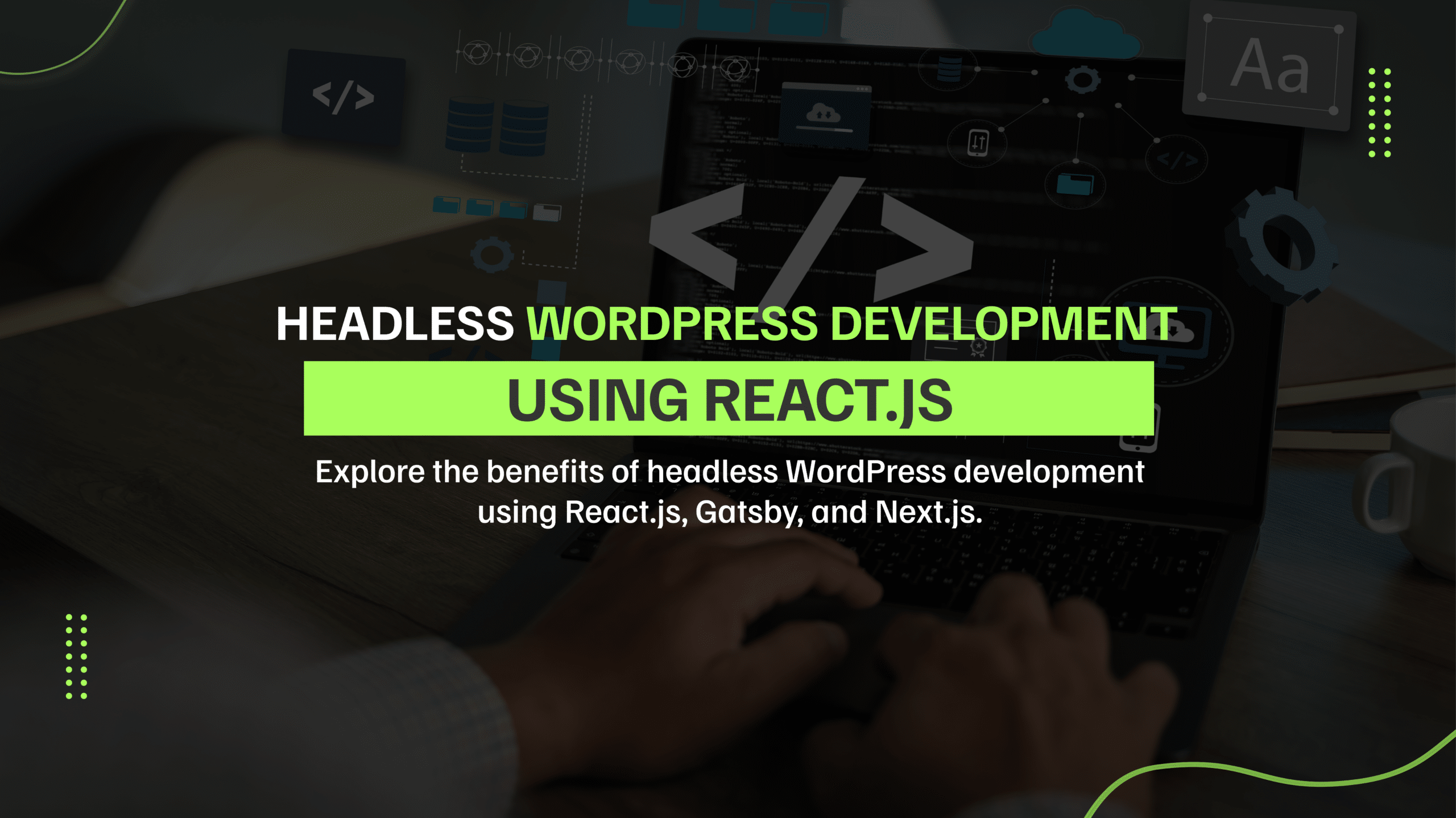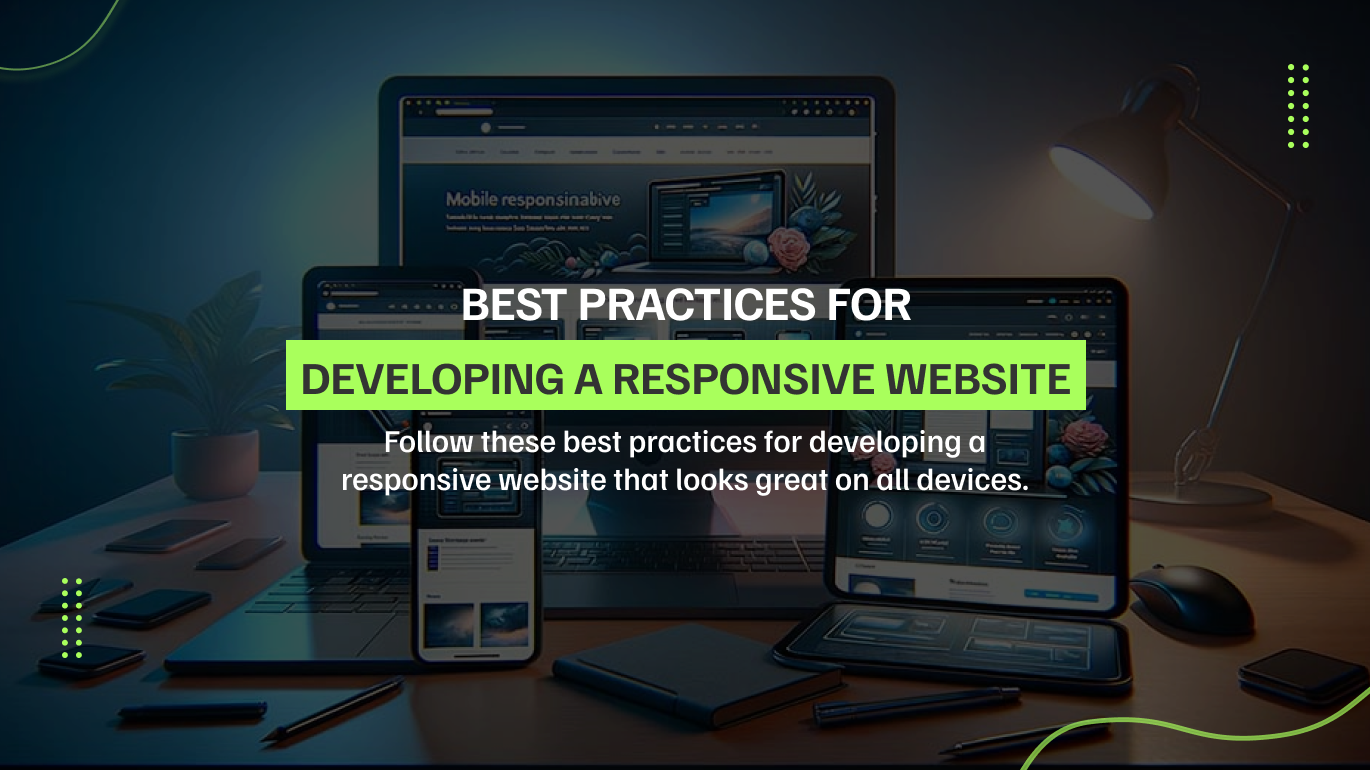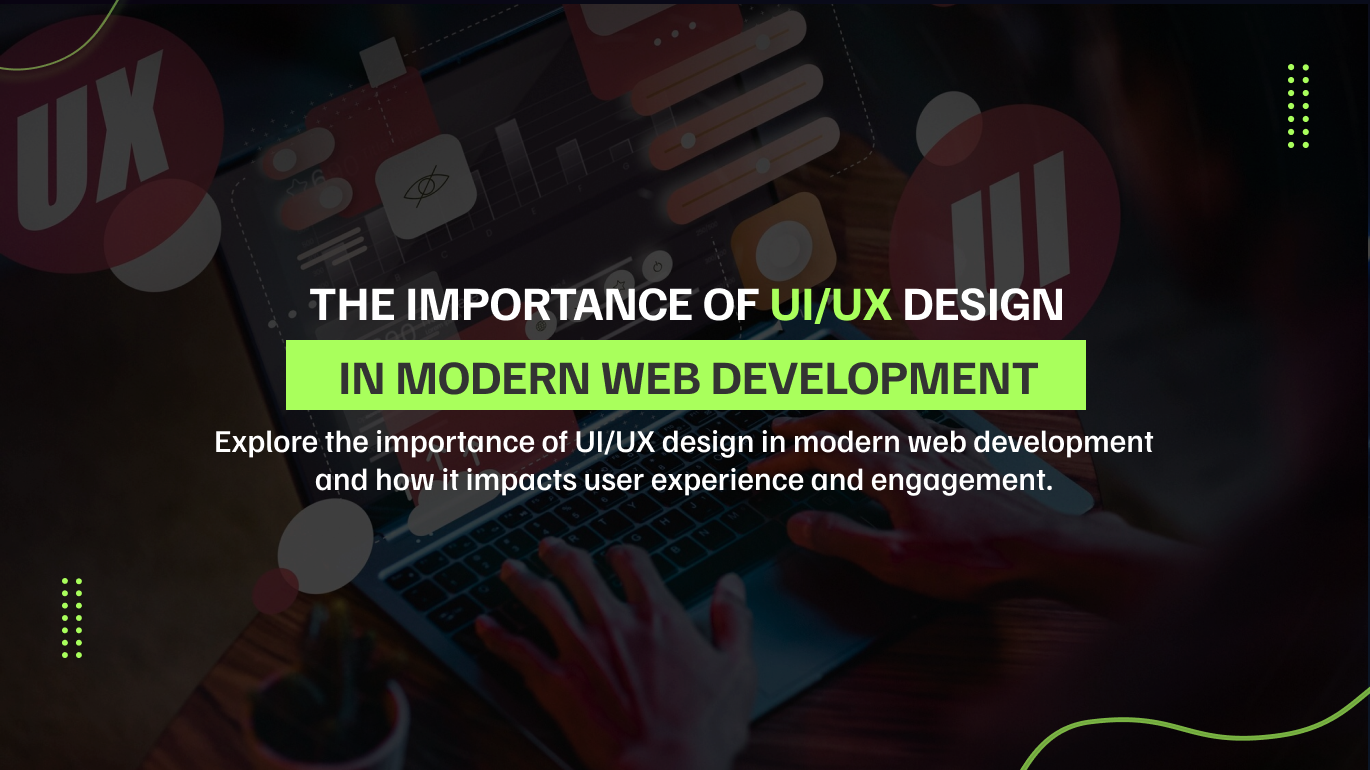In the dynamic world of web development, adapting to new technologies and methodologies is essential to stay ahead. One significant trend that has emerged is headless WordPress development. This approach separates the front-end and back-end, allowing developers to use modern JavaScript frameworks like React.js, Next.js, and Gatsby to build responsive, high-performance web applications. In this blog post, we will dive deeper into the benefits of headless WordPress development and explore how to utilize these frameworks effectively.
What is Headless WordPress?
Headless WordPress is a term used to describe a decoupled architecture in which WordPress serves as the content management system (CMS) while the front end is built using a separate JavaScript framework or library. Instead of rendering the content on the server and sending HTML to the client, headless WordPress sends data in JSON format via REST API or GraphQL, which the front-end framework then uses to render the content dynamically.
Try it out today!
Let me know what you’re looking for, i’ll build it for you? Click Now to Contact Us our New developers.
Why Choose Headless WordPress?
- Performance: Separating the front-end from the back-end allows for individual optimization of each layer. Modern JavaScript frameworks are designed with performance in mind, leading to faster load times and a smoother user experience.
- Flexibility: With a headless approach, developers can choose any front-end technology. This freedom allows them to select the best tools for their specific needs, avoiding the limitations of a monolithic CMS.
- Scalability: A headless architecture makes it easier to scale both the front-end and back-end independently, which benefits high-traffic websites and applications requiring robust performance.
- Enhanced Developer Experience: Using JavaScript frameworks like React.js, Next.js, and Gatsby improves the developer experience with features like hot reloading, component-based architecture, and a vast ecosystem of libraries and tools.
Using React.js with Headless WordPress
React.js is a powerful JavaScript library for building user interfaces. React.js can render dynamic content efficiently when paired with headless WordPress, providing a seamless user experience.
Steps to Get Started:
- Setup WordPress:
- Install and configure WordPress.
- Ensure the REST API or GraphQL endpoint is accessible. You can use plugins like WPGraphQL for GraphQL support.
- Create a React Application:
- Use create-react-app to set up a new React project.
- Install necessary dependencies, such as Axios, for data fetching.
- Fetch Data:
- Use Axios or Fetch API to pull data from WordPress. For example:
import React, { useEffect, useState } from 'react';
import axios from 'axios';
const App = () => {
const [posts, setPosts] = useState([]);
useEffect(() => {
axios.get('https://your-wordpress-site.com/wp-json/wp/v2/posts')
.then(response => setPosts(response.data))
.catch(error => console.error(error));
}, []);
return (
<div>
{posts.map(post => (
<div key={post.id}>
<h2>{post.title.rendered}</h2>
<div dangerouslySetInnerHTML={{ __html: post.content.rendered }} />
</div>
))}
</div>
);
};
export default App;
- Render Content:
- Create React components to render the fetched data dynamically, as shown in the example above.
Using Gatsby with Headless WordPress
Gatsby is a React-based static site generator that pulls data from various sources, including headless WordPress, to generate static HTML files at build time. This approach combines the benefits of static sites (speed and security) with the flexibility of dynamic data fetching.
Steps to Get Started:
- Setup WordPress:
- Ensure your WordPress site is configured with the REST API or GraphQL endpoint.
- Create a Gatsby Application:
- Use
gatsby-clito set up a new Gatsby project. - Install necessary plugins, such as
gatsby-source-wordpress.
- Use
- Install Plugins:
- Use Gatsby plugins like
gatsby-source-wordpressto source data from WordPress. For example:
- Use Gatsby plugins like
- Build and Deploy:
- Define your data schema in Gatsby, create templates, and build your static site. For example:
Conclusion
Headless WordPress development offers a plethora of benefits, from improved performance and flexibility to enhanced scalability and developer experience. By leveraging modern JavaScript frameworks like React.js, Next.js, and Gatsby, developers can create robust, high-performance web applications that provide superior user experiences. Whether you are looking to enhance performance, improve scalability, or experiment with new technologies, headless WordPress is a trend worth exploring.
Embrace the power of headless architecture and take your web development projects to the next level!